

Mobile SEO Optimization
Mobile optimization is the process of designing and developing your website to deliver the best possible user experience on mobile and other small-screen devices — from smartphones and tablets to smartwatches, portable gaming devices, and even smart appliance displays. A properly optimized mobile site should feature:
Responsive design: adapts layout across all screen sizes
Intuitive mobile navigation: supports touch gestures, finger-friendly buttons
Fast page loads: minimum waiting times for users
Readable content: formatted text, suitably sized images
Touch-friendly interactions: optimized for taps, swipes, and on-screen keypads
Table of Contents
ToggleMobile Optimization Matters
Mobile now dominates web usage — over 95% of users browse on mobile at least occasionally, and more than 60% of total site traffic originates from mobile devices
Key benefits include:
Improved engagement & conversions through smoother user experience
Lower bounce rates, keeping visitors on the page longer
Boosted SEO: Google has adopted mobile-first indexing, evaluating your mobile site for search rankings searchengineland.com
Essential for local businesses: where “micro-moments” drive immediate engagement — 76% of mobile users visit a business within a day of searching nearby
Ignoring mobile is a direct route to losing the majority of search visibility and business conversions.
Mobile vs. Adaptive vs. Dynamic Design
Responsive Design
Uses a single codebase and adapts fluidly to screen sizes.
Pros: streamlined maintenance, SEO-friendly, universal compatibility.
Cons: if not optimized, may load unnecessary assets that affect performance.
🔹 Adaptive / Dynamic Serving
Same URL, but delivers different HTML/CSS based on the User-Agent header.
Pros: control over content served to mobile users.
Cons: complexity in setup; must use Vary headers to avoid caching issues.
🔹 Mobile Subdomains (e.g., m.example.com)
Handles separate mobile-specific content.
Pros: clean separation for custom mobile experiences.
Cons: dual maintenance; requires correct canonical tags, alternates, and redirections to avoid duplicate content.
Speed & Technical Performance
Mobile users are impatient — under 2 seconds is optimal, and Google aims for <0.5s
To enhance speed:
Optimize images with right formats, compression, and dimensions
Minify code (HTML, CSS, JavaScript)
Enable browser caching for assets
Reduce unnecessary redirects, prioritizing direct paths.
Use lazy loading for off-screen images & video content.
Avoid blocking critical resources — CSS/JS/images should all be accessible to Googlebot.
Use Google PageSpeed Tools (Insights, Modules) to identify and address bottlenecks .
Faster load times boost usability and increase SEO value, especially on mobile.
On‑Page & UX Optimization
Effective mobile SEO extends beyond technical aspects into user experience:
Concise titles & descriptions: accommodate limited mobile screen space.
Avoid intrusive pop-ups: especially those blocking content delivery.
Use touch-friendly design: bigger buttons, adequate spacing.
No Flash content: unsupported on mobile; prefer HTML5.
Interactive elements: ensure form inputs are easy to use on mobile.
Visible calls to action: menus, CTAs must be front-and-center.
Local SEO & Mobile
For businesses serving a local audience, mobile optimization is critical:
Include city/state in title, H1, URL, alt tags, meta descriptions.
Display name, phone, address (NAP) prominently.
Feature click‑to‑call/contact buttons to streamline conversion.
Embed maps and directions for easier navigation.
Encourage in-app reviews and local engagement.
These steps help you gain visibility in local mobile SERPs and appear in the “local pack” results.
Mobile‑First Indexing & Content Parity
With Google indexing based on your mobile version, ensure it contains all critical content and structured data from your desktop site. Useful strategies include:
Maintaining identical headings, metadata, schema markup
Avoiding omission of images, structured data, or links
Regular testing through Google Search Console’s mobile index tools
Testing & Ongoing Assessment
Maintaining mobile optimization is not a “one-and-done” task. Regular testing ensures your site remains optimized:
Mobile site audit tools — Test responsive behavior, load times, UX
Google Search Console — Monitor mobile index issues and mobile usability
PageSpeed Insights / Lighthouse — continuous performance checks.
User testing — catch finger-tap friction, usability issues
Conclusion
Mobile optimization is essential in today’s digital landscape where most users access websites via mobile devices. A well-optimized mobile site enhances user experience, boosts engagement, reduces bounce rates, and improves SEO rankings through mobile-first indexing. By focusing on responsive design, fast loading speeds, intuitive navigation, and local optimization, businesses can ensure they meet user expectations and search engine standards. Prioritizing mobile optimization is no longer optional—it’s a critical step toward online success and sustained growth.















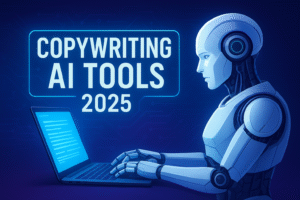






Post Comment