

Google Search Console for keyword research
Google Search Console (GSC) is a free web service by Google that helps you monitor, maintain, and troubleshoot your website’s presence in Google Search results. It offers valuable data such as impressions, clicks, CTR, and average positions for keywords and pages, giving you a clearer picture of your SEO performance tracker.
Table of Contents
ToggleGoogle Search Console for Keyword Research
Unlike other SEO tools, Google Search Console provides real user data. Instead of relying on estimates or third-party databases, GSC tells you what real users are typing into Google to find your site.
By leveraging Google Search Console for keyword research, you can:
Discover which search queries are already bringing users to your site.
Identify high-impression keywords that have low click-through rates.
Find underperforming pages that can be optimized for better visibility.
Get accurate data on keyword ranking data and organic traffic reports.
How to Access Keyword Data in Google Search Console
Login to Google Search Console and select your website.
Navigate to “Performance” in the left menu.
In the Performance Report, you’ll see tabs for Total Clicks, Impressions, Average CTR, and Average Position.
Scroll down to view the search queries that users typed to find your site.
Step-by-Step Keyword Research Using Google Search Console
step-by-step keyword research using Google Search Console:
1. Filter By Page
Choose a page you want to optimize and filter results by that URL. This helps you focus only on the keywords relevant to that page.
2. Sort By Impressions
Look for keywords with high impressions but low CTR. These are great opportunities—users are seeing your page but not clicking on it. Optimize your titles and meta descriptions to improve CTR.
3. Identify Low-Hanging Fruit
Target queries where your average position is between 8–20. A little optimization could bump them to the first page.
4. Look at Queries with High CTR
These keywords already perform well. Consider using them in other content or expanding upon them to capture more traffic.
Combining GSC with Google Analytics
You can get even more powerful insights by pairing Google Search Console with Google Analytics. Google Analytics helps you understand what users do after clicking through to your site, while GSC shows how they got there.
Together, they form a powerful combination for organic traffic report generation and strategic decision-making.
Tracking Organic Search Performance Over Time
The track organic search performance feature is crucial for monitoring improvements or spotting sudden drops. Regularly exporting data and comparing it month-over-month allows you to refine your SEO efforts continuously.
You can even use tools like Looker Studio to visualize your search performance analytics and make data-driven decisions.
Unlocking SEO Potential with Console Keyword Research
One of the biggest advantages of console keyword research is its ability to uncover terms that you might not even think of targeting. GSC provides insights into long-tail keywords—those ultra-specific queries that are easier to rank for and convert better.
For example, you might be targeting “SEO tips,” but GSC shows users are finding your content with “technical SEO tips for beginners.” That’s an opportunity to optimize or create new content specifically tailored to that search term.
Tips for Using Google Search Console for Keyword Research
Here are some actionable tips to get the most out of GSC:
Use filters: Narrow down by country, device, and page to get specific insights.
Export regularly: Keep a record of historical data, as GSC only stores 16 months of data.
Compare periods: Track growth by comparing clicks and impressions over time.
Group by page: Find out which pages are driving traffic for which queries.
Look for keyword cannibalization: See if multiple pages are ranking for the same keyword and consolidate where necessary.
LSI Keywords to Boost Context
When writing or optimizing your content, sprinkle in LSI keywords like:
SEO keyword tools
Google keyword tracking
Search impressions data
Organic search analysis
Search performance analytics
Why You Should Start Using GSC for SEO Now
If you’re not yet using Google Search Console for keyword research, you’re missing out on powerful, free data that can significantly boost your SEO performance. Whether you’re a beginner or an SEO professional, GSC can act as your SEO performance tracker, helping you refine your strategy based on what’s actually happening in search.
You don’t need to guess what keywords to target anymore. You already have the answers—Google’s just waiting for you to ask the right questions inside your Search Console dashboard.
Conclusion
Mastering keyword research doesn’t have to be complicated or expensive. With Google Search Console, you have access to one of the most accurate and insightful tools available for understanding your organic search visibility.
By using console keyword research, monitoring keyword ranking data, and enhancing your organic traffic report, you can create content that not only ranks but resonates with your audience.
So take the time to explore your Google Search Console for keyword research—because the more you know, the more traffic you’ll grow.















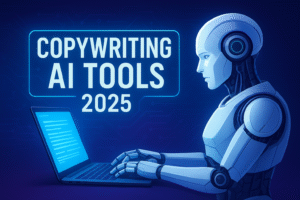






Post Comment