

Canonical Tags – Modern SEO Strategies
Canonical tag plays a vital role in ensuring that your website maintains its search engine ranking and avoids penalties for duplicate content. Despite its importance, many website owners and SEO professionals overlook or misuse canonical tags, which can lead to significant challenges in site performance and visibility. This guide delves into everything you need to know about canonical tags, from their purpose and implementation to best practices and common pitfalls.
Table of Contents
ToggleWhat is a Canonical Tag?
A canonical tag, also known as a “rel=canonical” tag, is an HTML element that helps search engines understand which version of a webpage should be considered the primary or authoritative version. By specifying a canonical URL, you indicate to search engines like Google which version of a page should be indexed and ranked in search results.
A canonical tag, also known as a “rel=canonical” tag, is an HTML element that helps search engines understand which version of a webpage should be considered the primary or authoritative version. By specifying a canonical URL, you indicate to search engines like Google which version of a page should be indexed and ranked in search results.
Example
<link rel=”canonical” href=”https://example.com/page” />
Why is Canonical Tag SEO Important?
Canonical tags play a critical role in SEO by:
Preventing Duplicate Content Issues: Duplicate content can confuse search engines and split ranking signals among multiple URLs. Canonical tags consolidate these signals to the primary URL.
Improving Search Engine Indexing: By pointing to the preferred URL, canonical tags help search engines focus their indexing efforts on the most important pages.
Enhancing User Experience: Canonical tags ensure that users are directed to the most relevant and authoritative version of a page.
How to Use Canonical Tags
Using canonical tags effectively requires a clear understanding of your website’s structure and content. Here’s a step-by-step guide:
Identify Duplicate or Similar Pages: Audit your website to find pages with identical or similar content.
Select the Canonical URL: Determine the primary version of each page that you want to rank in search engines.
Implement the Canonical Tag: Add the canonical tag to the
<head>section of duplicate or similar pages, pointing to the preferred URL.Test the Implementation: Use tools like Google Search Console or Screaming Frog to verify the correct implementation of canonical tags.
What is URL Canonicalization?
URL canonicalization is the process of selecting the best version of a web page when multiple versions are available. Search engines often encounter various versions of the same page due to different URL parameters, session IDs, or minor changes. By using canonical tags, website owners can signal the preferred version of a URL and avoid duplicate content issues that might dilute SEO value.
Canonical Tag Example
Suppose you run an e-commerce site with product pages for different variations:
https://store.com/product?color=redhttps://store.com/product?color=blue
You can add a canonical tag to each variation, pointing to the main product page:
<link rel=”canonical” href=”https://store.com/product” />
Duplicate Content and Canonical Tags
Duplicate content can arise from various sources, such as:
Session IDs
URL parameters
Syndicated content
HTTPS and HTTP versions of a page
Canonical tags resolve duplicate content issues by consolidating ranking signals to the preferred URL. This helps search engines understand which page to rank while avoiding penalties for duplicate content.
Best Practices for Canonical Tags
To maximize the effectiveness of canonical tags, follow these best practices:
Use Absolute URLs: Always specify the full URL in the canonical tag (e.g.,
https://example.com/page).Avoid Canonical Chains: Ensure that canonical tags point directly to the preferred URL without intermediate redirects.
Be Consistent: Implement canonical tags consistently across all pages.
Dynamic Content Management: For dynamically generated content, ensure that canonical tags reflect the correct URL dynamically.
Monitor Regularly: Use tools like Google Search Console to monitor canonical tag implementation and address any issues.
Canonical Tags for SEO
Proper use of canonical tags contributes to a successful SEO strategy by:
Consolidating link equity from duplicate pages to the canonical URL.
Reducing crawl waste by directing search engine bots to the preferred version.
Maintaining a clean and organized website structure.
Canonical Tags in WordPress
For WordPress users, implementing canonical tags is simple with SEO plugins like Yoast SEO or Rank Math. These plugins automatically generate canonical tags for your pages and posts. You can also manually edit the canonical URL if needed.
To add a canonical tag in WordPress:
Install and activate an SEO plugin.
Navigate to the post or page editor.
Locate the canonical URL field in the SEO settings.
Enter the preferred URL and save the changes.
Search Engine Indexing and Canonical Tags
Search engine indexing is the process by which search engines crawl and store information about your website’s pages. Canonical tags play a crucial role in indexing by helping search engines identify the primary version of a page. This prevents duplicate content from being indexed and ensures that your preferred URLs receive ranking priority.
How to Use Canonical Tags in SEO
Canonical tags are a cornerstone of SEO for websites with duplicate or similar content. They help:
Improve search engine rankings by consolidating duplicate pages.
Avoid penalties for duplicate content.
Direct users to the most relevant version of a page.
How to Add Canonical Tags in WordPress
To manually add a canonical tag in WordPress without a plugin:
Access the theme editor and locate the header.php file.
Insert the canonical tag in the
<head>section for the desired pages.Save the changes and verify the implementation using browser developer tools or SEO crawlers.
Conclusion
Canonical tags are an essential tool for managing duplicate content and improving SEO performance. By understanding what a canonical tag is, how to use it effectively, and following best practices, you can ensure that your website remains optimized for search engines. Whether you’re using WordPress or another CMS, implementing canonical tags can help consolidate link equity, enhance user experience, and boost your site’s visibility. Mastering canonical tags is a critical step in achieving long-term SEO success.















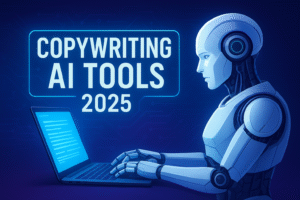






Post Comment